Yesterday I got an invitation to start using Docs for Facebook in BETA. I was really excited and rushed to edit and upload documents into the system to try how that works.
Ok, let's see what I have got.
First of all I entered the system and hit Create a new Word Document menu command:
Here it is:
I quickly ran through the menu tabs:
For me it was enough from the Web document editor and I started editing a document:
I work on iMac and use Firefox as my main browser. When I tried to copy something using context menu the system told me this:
That is not a big issue for me, because hot keys worked alright as I expected and didn't stop me from comfortable authoring.
I inserted a couple of images:
Played a little with fonts. By the way it's not a huge range of fonts that are available at the moment:
Changed document title:
And here you go:
Freshly baked Word document online. :)
Now I want to change security on this document. I want some of my friends to be able to view this document. That's easy:
I clicked Edit button near Viewers Sharing group and selected Individual users. When I started typing my friends list appeared filtered:
So I have chosen one of my friends and saved:
System can notify users about those changes.
Great! After that I created an Excel document:
There is an command to refresh calculations and data connections if they were in the document:
Though I couldn't find an option to add external data connection to the document, but I think it will be available in the future. Also I am going to try and upload an Excel spreadsheet with some external connections and see how that works.
In regard to document uploads - only Office 2007 documents can be uploaded. I tried .XLS file and system didn't allow me that.
Also funny stuff: I tried to upload 10Mb file and it seemed like system started uploading it, but it took several minutes until I just closed my browser session, because I couldn't either stop the upload or do anything else during this process.
Another limitation I found - I couldn't rename my sheets:
Maybe I just don't know how to do that at the moment, but I think it's just a limitation of BETA version.
Good, now I have two documents in Docs:
Very nice. From today I will put all my personal documentation into Docs. The only limitation I see is that I need to have Facebook account to register and use it, but anyway these days you have to register everywhere to get access so to me it is an advantage rather than a limitation, because I don't have to remember another login and will just use my Facebook one.
Stay tuned for more. :)
Ok, let's see what I have got.
First of all I entered the system and hit Create a new Word Document menu command:
Here it is:
I quickly ran through the menu tabs:
For me it was enough from the Web document editor and I started editing a document:
I work on iMac and use Firefox as my main browser. When I tried to copy something using context menu the system told me this:
That is not a big issue for me, because hot keys worked alright as I expected and didn't stop me from comfortable authoring.
I inserted a couple of images:
Played a little with fonts. By the way it's not a huge range of fonts that are available at the moment:
Changed document title:
And here you go:
Freshly baked Word document online. :)
Now I want to change security on this document. I want some of my friends to be able to view this document. That's easy:
I clicked Edit button near Viewers Sharing group and selected Individual users. When I started typing my friends list appeared filtered:
So I have chosen one of my friends and saved:
System can notify users about those changes.
Great! After that I created an Excel document:
There is an command to refresh calculations and data connections if they were in the document:
Though I couldn't find an option to add external data connection to the document, but I think it will be available in the future. Also I am going to try and upload an Excel spreadsheet with some external connections and see how that works.
In regard to document uploads - only Office 2007 documents can be uploaded. I tried .XLS file and system didn't allow me that.
Also funny stuff: I tried to upload 10Mb file and it seemed like system started uploading it, but it took several minutes until I just closed my browser session, because I couldn't either stop the upload or do anything else during this process.
Another limitation I found - I couldn't rename my sheets:
Maybe I just don't know how to do that at the moment, but I think it's just a limitation of BETA version.
Good, now I have two documents in Docs:
Very nice. From today I will put all my personal documentation into Docs. The only limitation I see is that I need to have Facebook account to register and use it, but anyway these days you have to register everywhere to get access so to me it is an advantage rather than a limitation, because I don't have to remember another login and will just use my Facebook one.
Stay tuned for more. :)





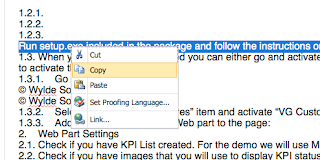
















Comments
Post a Comment