Last week I worked 2.5 days doing SharePoint 2010 using Ubuntu 10.04 installed on my 6 yo laptop.
Laptop: Samsung P28, Intel Celeron M, 1Gb RAM, 40Gb HDD, WiFi network adapter. Browser: Mozilla Firefox for Ubuntu canonical 1.0
Tasks I was able to do in regard to SharePoint implementation:
- Document management. Creating documents using OpenOffice then uploading them into SharePoint via browser.
- Management of custom lists, content types, site columns, views etc. All site settings available from Web browser UI.
- Forms Authentication and Search set up. I used rdesktop to connect remotely to the SharePoint Web and Application server.
Positive:
- I have got most of the new features of user experience: ribbon, menus, styles etc.
- If I don't need custom Web applications development for SharePoint or SharePoint Designer work on my laptop or other client machine I can use Open Source and free software easily. Anyway Visual Studio and SharePoint Designer could be installed straight on the Web server if necessary.
Negative:
- Some functionality - i.e. Datasheet View, Upload Multiple Documents etc. is not available.
Below are some screenshots I have done to illustrate how it looks like.
Stay tuned for more articles from Wylde Solutions and if you have any questions regarding SharePoint 2010 contact us now
Laptop: Samsung P28, Intel Celeron M, 1Gb RAM, 40Gb HDD, WiFi network adapter. Browser: Mozilla Firefox for Ubuntu canonical 1.0
Tasks I was able to do in regard to SharePoint implementation:
- Document management. Creating documents using OpenOffice then uploading them into SharePoint via browser.
- Management of custom lists, content types, site columns, views etc. All site settings available from Web browser UI.
- Forms Authentication and Search set up. I used rdesktop to connect remotely to the SharePoint Web and Application server.
Positive:
- I have got most of the new features of user experience: ribbon, menus, styles etc.
- If I don't need custom Web applications development for SharePoint or SharePoint Designer work on my laptop or other client machine I can use Open Source and free software easily. Anyway Visual Studio and SharePoint Designer could be installed straight on the Web server if necessary.
Negative:
- Some functionality - i.e. Datasheet View, Upload Multiple Documents etc. is not available.
Below are some screenshots I have done to illustrate how it looks like.
Stay tuned for more articles from Wylde Solutions and if you have any questions regarding SharePoint 2010 contact us now


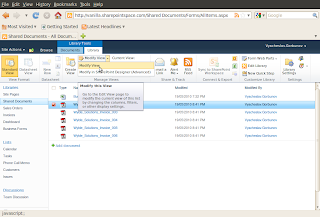

Comments
Post a Comment