Recently I decided to try the Personal Hotspot feature of iPhone 4, but found some obstacles.
Problem
When I try to activate or set up Personal Hotspot on my iPhone:
I am getting the following message:
"To enable Personal Hotspot on this account, contact OPTUS". It means I can't use that feature of my phone.
Background
I use prepaid mobile service from Optus with iPhone 4. I bought my phone directly from Apple and it's not locked to any mobile service provider. As a part of my prepaid service I have got some data which is "mobile Internet and can be used within Australia for internet browsing and downloading content" (from Optus site). I pay for mobile services and data.
I contacted Optus as per message above in Twitter. Here's the conversation I have got with Optus representatives:
The details are on my Twitter account @SlavaGorbunov
The http://optus.com.au says "Please note: iPhone Personal Hotspot / Tethering is not available with Pre-Paid mobile plans" - here
To double check the feature specification I went to http://apple.com and found the following text (http://manuals.info.apple.com/en_US/iphone_user_guide.pdf page 145):
"You can use Personal Hotspot (iPhone 4 or later) to share an Internet connection with a computer
or other device—such as an iPod, iPad, or other iPhone—connected to your iPhone via Wi-Fi. You
can also use Personal Hotspot to share an Internet connection with a computer connected to
iPhone via Bluetooth or USB. Personal Hotspot works only if iPhone is connected to the Internet
over the cellular data network.
Note: This feature may not be available in all areas. Additional fees may apply. Contact your carrier
for more information."
What I read is that:
1. Personal Hotspot is the feature that I can use when I am connected to the Internet over the cellular data network. I am connected and I pay for data to browse Internet and download content as per my agreement with Optus.
2. Personal Hotspot may not be available in all areas. This feature is definitely available in my area (see the tweets from @Optus above and their Web site), because Post-Paid or BYO customers can use it.
3. Additional fees may apply. Contact your carrier for more information. There is no word here that I have to change my plan with carrier in order to use the feature. It seems that it's smart way of business collaboration, but as a consumer I would like to use what I paid for.
My Position
I want to use the feature of my phone that I paid for.
I don't want my carrier (Optus in this case) to block the feature of my phone that I bought outright and without any relation to that carrier.
I don't want the carrier to try encouraging me to update my existing service to the plan that I don't want just because they have ability to block some phone features for that.
I am kindly enquiring Optus about possibility to enable Personal Hotspot for my Pre-Paid service, because what they do now is just giving another reason for me to change to carrier which would allow to use all my phone features on Pre-Paid service.
Just to clarify - I am not related to any other carrier. I am just a mere Pre-Paid service customer.
Thanks.
UPDATE
01/03/2012 - Changed to Telstra Pre-Paid today. Personal Hotspot is available:
Bye-bye Optus!
Problem
When I try to activate or set up Personal Hotspot on my iPhone:
I am getting the following message:
"To enable Personal Hotspot on this account, contact OPTUS". It means I can't use that feature of my phone.
Background
I use prepaid mobile service from Optus with iPhone 4. I bought my phone directly from Apple and it's not locked to any mobile service provider. As a part of my prepaid service I have got some data which is "mobile Internet and can be used within Australia for internet browsing and downloading content" (from Optus site). I pay for mobile services and data.
I contacted Optus as per message above in Twitter. Here's the conversation I have got with Optus representatives:
The details are on my Twitter account @SlavaGorbunov
The http://optus.com.au says "Please note: iPhone Personal Hotspot / Tethering is not available with Pre-Paid mobile plans" - here
To double check the feature specification I went to http://apple.com and found the following text (http://manuals.info.apple.com/en_US/iphone_user_guide.pdf page 145):
"You can use Personal Hotspot (iPhone 4 or later) to share an Internet connection with a computer
or other device—such as an iPod, iPad, or other iPhone—connected to your iPhone via Wi-Fi. You
can also use Personal Hotspot to share an Internet connection with a computer connected to
iPhone via Bluetooth or USB. Personal Hotspot works only if iPhone is connected to the Internet
over the cellular data network.
Note: This feature may not be available in all areas. Additional fees may apply. Contact your carrier
for more information."
What I read is that:
1. Personal Hotspot is the feature that I can use when I am connected to the Internet over the cellular data network. I am connected and I pay for data to browse Internet and download content as per my agreement with Optus.
2. Personal Hotspot may not be available in all areas. This feature is definitely available in my area (see the tweets from @Optus above and their Web site), because Post-Paid or BYO customers can use it.
3. Additional fees may apply. Contact your carrier for more information. There is no word here that I have to change my plan with carrier in order to use the feature. It seems that it's smart way of business collaboration, but as a consumer I would like to use what I paid for.
My Position
I want to use the feature of my phone that I paid for.
I don't want my carrier (Optus in this case) to block the feature of my phone that I bought outright and without any relation to that carrier.
I don't want the carrier to try encouraging me to update my existing service to the plan that I don't want just because they have ability to block some phone features for that.
I am kindly enquiring Optus about possibility to enable Personal Hotspot for my Pre-Paid service, because what they do now is just giving another reason for me to change to carrier which would allow to use all my phone features on Pre-Paid service.
Just to clarify - I am not related to any other carrier. I am just a mere Pre-Paid service customer.
Thanks.
UPDATE
01/03/2012 - Changed to Telstra Pre-Paid today. Personal Hotspot is available:
Bye-bye Optus!


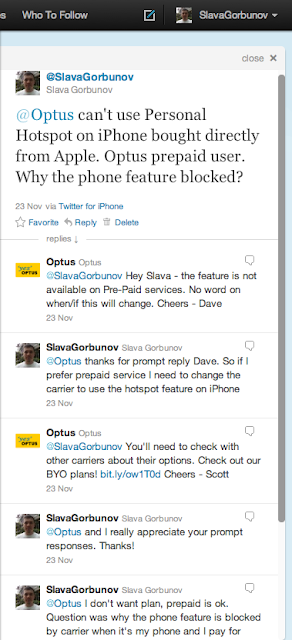

Unfortunately you have no option of using this feature, whilst an Optus Prepaid customer. If and when a jailbreak is available for recent firmwares the option may present.
ReplyDeleteOtherwise like me, you have been shafted.
Hi cheapfame. I am trying and get this feature working on my prepaid service. Just don't want a jailbreak and try to legitimately ask a carrier to allow me to use what I paid for (the phone feature) and am paying for (data of a mobile service).
ReplyDeleteIt seems like it a good option for them to earn more money, but as a consumer I already pay money to them to use the data. I just don't want them to block the feature of my own phone as they want.
I ran into the same problem last week and got the same answer from Virgin Mobile who use the Optus network. I am pretty p*ssed off as well. There is no reasable explanation that they can give why you should not be able to access this feature on a pre-paid plan apart from the fact that they want you to change to a post-paid plan.
ReplyDeleteI asked what the benefits of me moving to a post-paid plan would be and there were none except from being able t access Personal Hotspot.
As a customer paying for data I should be able to use this data on my phone the way I want to. If they want to charge me more for data, fine. I can then make up my mind if I can get a better deal somewhere else.
I will probably end up changing carriers even though I am very satisfied with the rest of the services and plans that Virgin Mobile offer.
Thanks for the comment Peter!
ReplyDeleteI think I will change the carrier in my case, because I don't like the fact I pay my money to a carrier that blocks the features I have already paid for in order for them to make more money out of me.
Also I didn't like their (Optus) response as the "feature is not available, because here is our post-paid plans"!
The feature that should be available, because I paid for it already is not available, because they block it as they want.
Very clever.
Same problem, from my understanding the reason is cos when u use wifi hotspot it uses different connection to Carrier so they didn't activate it for prepaid, it's annoying as anything apparently and I'm not sure how true this is but I was informed that android is able to use personal hotspot cos it works by using the same apn or something so if find a way to change apn settings for iPhone to use same settings for hotspot as for normal Internet than it should work, this is why jail breaking works, I still think that it's more work than a customer should do to get the same service as everyone else can get just cos they choose to use iPhone and not android..............discrimination I say!! Muhahhaha sue them for discrimination jks jks, hope this all helps
ReplyDeleteGood point, Ollietanx. The discrimination is not by phone producer, but by subscription type from a carrier side. :)
ReplyDeleteInteresting idea about suing - hahah :) I actually thought to consult with some regulators to check whether what Optus does is fair.
IF you're on Amysim, you can enable Personal Hotspot, just by SMSing the word “tether” to 568.
ReplyDeleteTry it on your Optus phone, because Amysim is using Optus network.
This comment has been removed by the author.
DeleteF*uck apple for making this carrier dependent. I have the same problem. I am leaving apple because of this reason.
ReplyDeletenice post
ReplyDeletehttp://www.videocontelecom.com/
Thank you for sharing your valuable information.this information very useful for online learners
ReplyDeleteoptus internet connection