New Team Site on my new SharePoint 2013 installation is just amazing.
One of the good new features I like is Newsfeed:
So I wanted to add a picture and some message:
Chosen the picture file and posted:
My post appeared on the newsfeed:
I looked into the Site Contents to see where those posts are stored and found the list called MicroFeed:
The content of this list are items with the metadata values related to the posts:
This is one item:
As far as I see the image is stored as an attachment to the list:
Then I decided to share the site with Consulting Services department people.
Clicked the Share button at the top right corner of the page and got a dialog box.
When I started typing I have got the people list dynamically shown and selected the person I need:
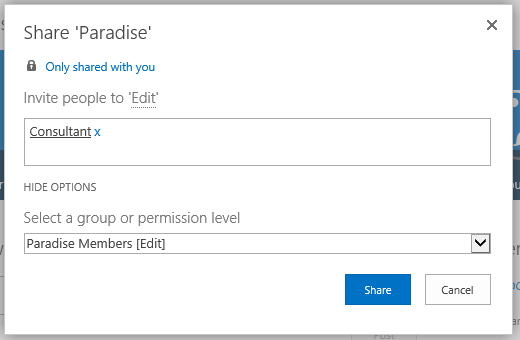
and hit shared:
I saw the post on the Newsfeed, Liked it and wrote a comment:
The comment appeared with the status that I liked that:
Then I wrote some work-related posts to the feed:
and decided to upload a document and refer to it from one of my posts.
So I copied the link to uploaded file and pasted it into the new post. SharePoint automatically offered me to format the link:
Good work:
One of the good new features I like is Newsfeed:
So I wanted to add a picture and some message:
Chosen the picture file and posted:
My post appeared on the newsfeed:
I looked into the Site Contents to see where those posts are stored and found the list called MicroFeed:
The content of this list are items with the metadata values related to the posts:
This is one item:
As far as I see the image is stored as an attachment to the list:
Then I decided to share the site with Consulting Services department people.
Clicked the Share button at the top right corner of the page and got a dialog box.
When I started typing I have got the people list dynamically shown and selected the person I need:
Selected the level of permissions:
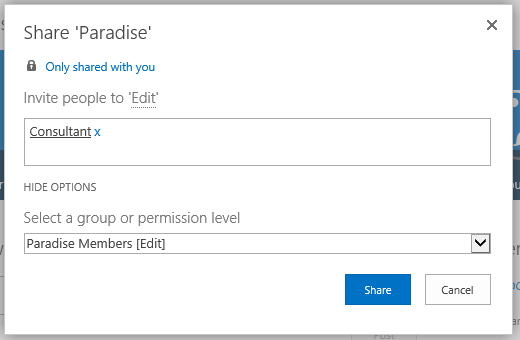
and hit shared:
Then I logged in as a Consultant:
I saw the post on the Newsfeed, Liked it and wrote a comment:
The comment appeared with the status that I liked that:
Then I wrote some work-related posts to the feed:
and decided to upload a document and refer to it from one of my posts.
So I copied the link to uploaded file and pasted it into the new post. SharePoint automatically offered me to format the link:
Good work:



















Comments
Post a Comment